Steps:
1. login to https://portal.cloudmail.ie/ with administrator credentials.
2. In the left panel, go to Customer Manager --> Customer .
3. Look for the desired customer name in the list. eg: Sleepless server solution.
4. Click the company name.
5. Click manage
6. Click on the MailBoxes and select the user.
7. Clcik on the Personal acrchive setting.
8. Enable the archieve setting and save it.



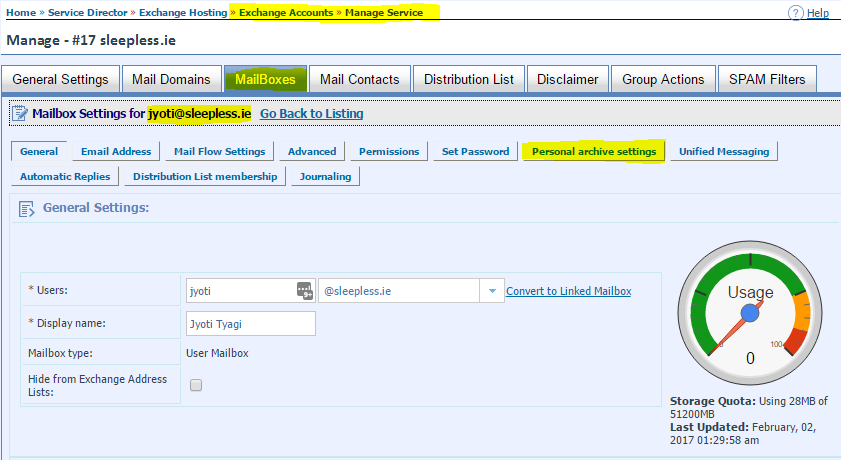

No comments:
Post a Comment