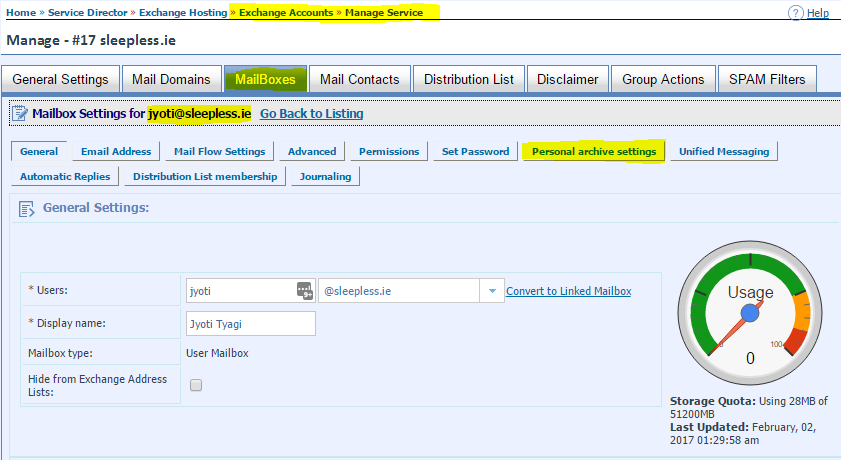Steps:
eg: for customer XYZ
1. Login to Vsphere Client.
2. Go to Non-Cloud-Clustor 01 ---> VPS-WardBurke-EX13-CAS02
3. Open with VMRC
4. Log in using credentials from lastpass vault.
5. Open Exchange powershell and exchange management shell.
6. Opent the instruction document on the desktop for mailbox conversion.
7. Follow instructions.
8. reply to ticket confirming job completion with details.
9. close ticket.
Thursday 2 February 2017
Email Enable Archive Option
Steps:
1. login to https://portal.cloudmail.ie/ with administrator credentials.
2. In the left panel, go to Customer Manager --> Customer .
3. Look for the desired customer name in the list. eg: Sleepless server solution.
4. Click the company name.
5. Click manage
6. Click on the MailBoxes and select the user.
7. Clcik on the Personal acrchive setting.
8. Enable the archieve setting and save it.
Wednesday 1 February 2017
Acronis Basics
Restart Acronis service on client's machine
Steps:
1. Take a remote session on client's server through Sleepless Remote support.
2. Open run (start + r ), Type Services.msc and ↵
3. Restart all three services of Acronis i.e Acronis Managed Machine Service, Acronis Remote Agent Service and Acronis Scheduler 2 service. Stop all the services
4. Open the task manger to check where other services of Acronis are working or not. If yes, terminate the process.
5. press restart to start all three services.
6. Open the hidden icons and Run the Acronis backup.
Subscribe to:
Posts (Atom)